Bot Traffic in Google Analytics: How to Identify and Filter It Out
Imagine carefully analyzing your website’s performance, only to realize that a huge portion of your data is tainted by non-human visitors. This is the challenge of bot traffic in Google Analytics—a persistent issue that skews insights, affects decision-making, and can even lead to wasted advertising spend. If you’ve ever noticed strange traffic spikes, high bounce rates, or unusual user behavior, chances are bots are infiltrating your site metrics.
But don’t worry! In this comprehensive guide, we’ll break down what bot traffic is, how it affects your analytics, and—most importantly—how to identify and filter it out effectively.
Understanding Bot Traffic
What Is Bot Traffic?
Bot traffic refers to non-human visitors—automated scripts or programs—that interact with websites. Some bots serve useful purposes, such as Google’s web crawlers that help index pages. However, many bots are harmful, designed to spam forms, scrape content, or execute cyberattacks.
A recent report from Business Insider highlighted how AI-driven bots from companies like OpenAI and Anthropic caused disruptions for small website owners, significantly increasing their cloud costs and distorting their analytics.
Types of Bot Traffic
Bot traffic falls into two main categories:
- Good Bots: These include search engine crawlers, monitoring bots, and chatbots that improve user experience.
- Bad Bots: These include scrapers, spam bots, click fraud bots, and credential-stuffing bots that can distort analytics, steal content, or overload servers.
A study by Imperva found that nearly 47.4% of all internet traffic in 2023 was bot-driven, with malicious bots accounting for 30.2%. This makes it critical to detect and mitigate bot activity before it negatively impacts your analytics.
The Impact of Bot Traffic on Google Analytics
Unchecked bot traffic can significantly distort website performance metrics, affecting key areas such as:
- Inflated Pageviews & Sessions: Bots can generate artificial traffic spikes, making it appear as though your content is more popular than it actually is.
- High Bounce Rates: Many bots visit a page and immediately exit, leading to misleadingly high bounce rates.
- Misleading User Engagement Metrics: Bots don’t behave like real users; they may click links but never truly engage, which skews conversion rates and other engagement statistics.
- Ad Fraud & Wasted Budget: Malicious bots can click on paid ads, draining ad budgets without generating genuine leads or sales. ClickCease reports that fraudulent clicks cost advertisers billions annually.
Now that we understand the problem, let’s move on to identifying and filtering bot traffic from your reports.
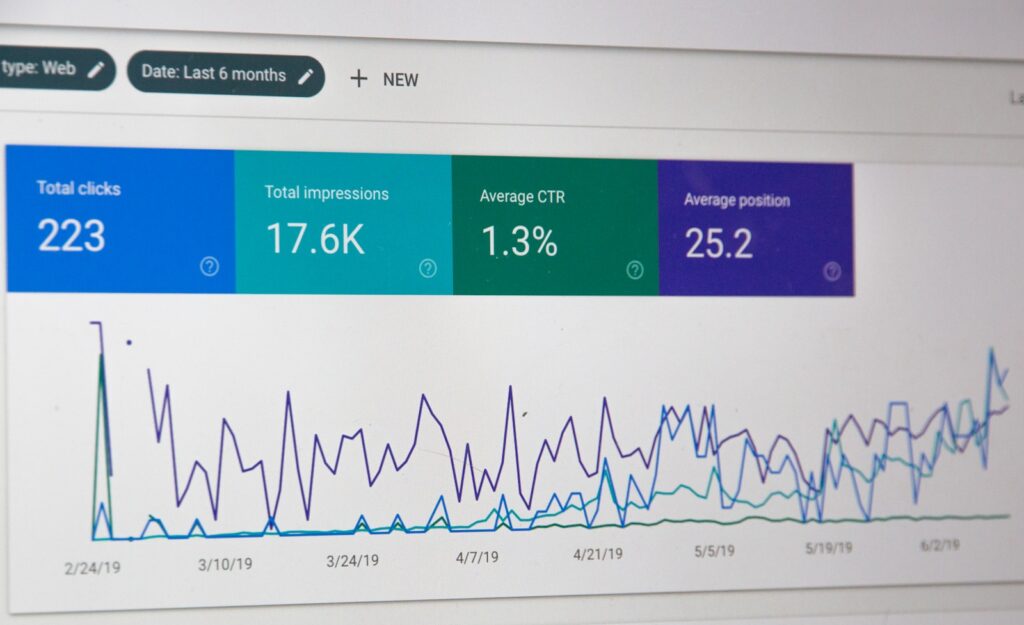
How to Identify Bot Traffic in Google Analytics
1. Look for Unusual Traffic Patterns
Sudden, unexplained traffic spikes could be a red flag. If your website sees a surge in visitors but engagement metrics like time on site and pages per session remain low, bots could be the culprit.
2. Examine Geographic Anomalies
If you notice large amounts of traffic from unexpected countries—especially from locations with no correlation to your target audience—this could indicate bot activity.
3. Check User Behavior Metrics
Bots typically exhibit the following behavioral patterns:
- Extremely High or Low Session Durations – Bots either leave immediately or linger unnaturally long.
- 100% Bounce Rates – Bots often hit a single page and exit instantly.
- High Pages Per Session – Some bots crawl multiple pages rapidly, inflating this metric.
4. Investigate Referral Traffic
Bot traffic often comes from dubious referral sources. To check this:
- Go to Google Analytics → Acquisition → All Traffic → Referrals.
- Look for sources with odd domain names or unusually high bounce rates.
5. Check Browser and Device Data
Many bots don’t properly report browser, device, or operating system data. If you notice sessions with missing or generic browser details (e.g., “Unknown Browser”), it’s likely bot activity.
A detailed guide from DataDome explains how AI-driven bot detection tools can help with more advanced identification techniques.
How to Filter Out Bot Traffic in Google Analytics
Once you’ve identified bot traffic, the next step is filtering it out. Here’s how:
1. Enable Google’s Built-in Bot Filtering
Google Analytics has an option to exclude known bots and spiders:
- Go to Admin → View Settings.
- Check the box for “Exclude all hits from known bots and spiders.”
- Save the changes.
2. Create Custom Bot Exclusion Filters
For more precise filtering, create custom filters:
- Go to Admin → Filters → Add New Filter.
- Choose “Exclude” and select criteria such as ISP domain, hostname, or referral source.
- Test before applying permanently.
3. Block Bots via .htaccess or Firewall Rules
Server-level protections can help prevent bots from ever reaching your site. You can block bad bot user agents using .htaccess rules or set up bot protection on platforms like Cloudflare and Sucuri.
4. Use AI-Powered Bot Detection Tools
Advanced tools like:
- DataDome (real-time bot filtering)
- ClickCease (ad fraud prevention)
- CHEQ (enterprise-level bot mitigation) can help automatically detect and block bot activity.
5. Implement CAPTCHA Challenges
CAPTCHAs can prevent bots from interacting with key site elements like login pages and form submissions, improving overall security.
Best Practices to Maintain Accurate Analytics Data
- Regularly Audit Your Analytics Data: Check traffic sources and user behavior frequently.
- Stay Informed About Emerging Bot Threats: Follow cybersecurity blogs and Google Analytics updates.
- Leverage Machine Learning-Based Fraud Detection: AI-driven tools are becoming increasingly effective at detecting sophisticated bot activity.
Conclusion
Bot traffic in Google Analytics is a growing concern, but by taking proactive steps, you can ensure your data remains accurate and actionable. Identifying bots, filtering them out, and implementing preventive measures will help you make better business decisions and optimize your marketing efforts effectively.
If you’re struggling with bot traffic, explore tools like DataDome and ClickCease for real-time protection. Need help setting up your Google Analytics to minimize bot impact? Contact us today!
Start cleaning up your Google Analytics today! Enable bot filtering, set up custom exclusion filters, and consider advanced AI-driven solutions for long-term accuracy. Have questions? Drop a comment below or reach out to our team for personalized analytics assistance!









